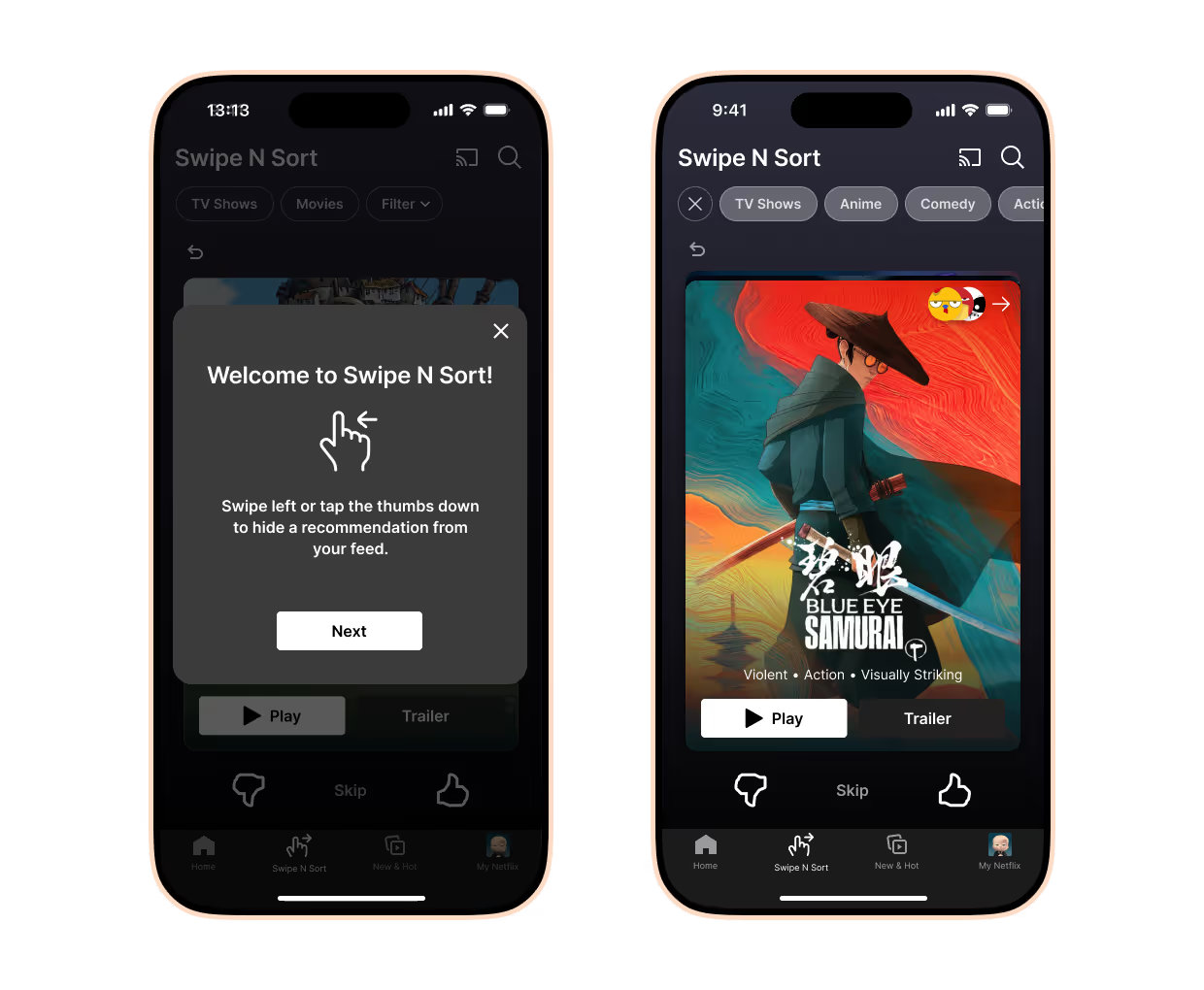
Despite a massive content library with new titles added regularly, a common sentiment among Netflix users is that it is difficult to find something to watch. This leads to decreased user satisfaction and a greater likelihood of subscription cancellations.
Through research I sought to learn how users discover new titles to watch, what their expectations are around content recommendations, and in what contexts they are searching for new content.
I pondered the best way to allow users to impact their own recommendations through a low-effort, gamified interaction. The common dating app mechanism of swiping left or right on profiles came to mind, and it inspired a kind of "card sorting" design for the feature.
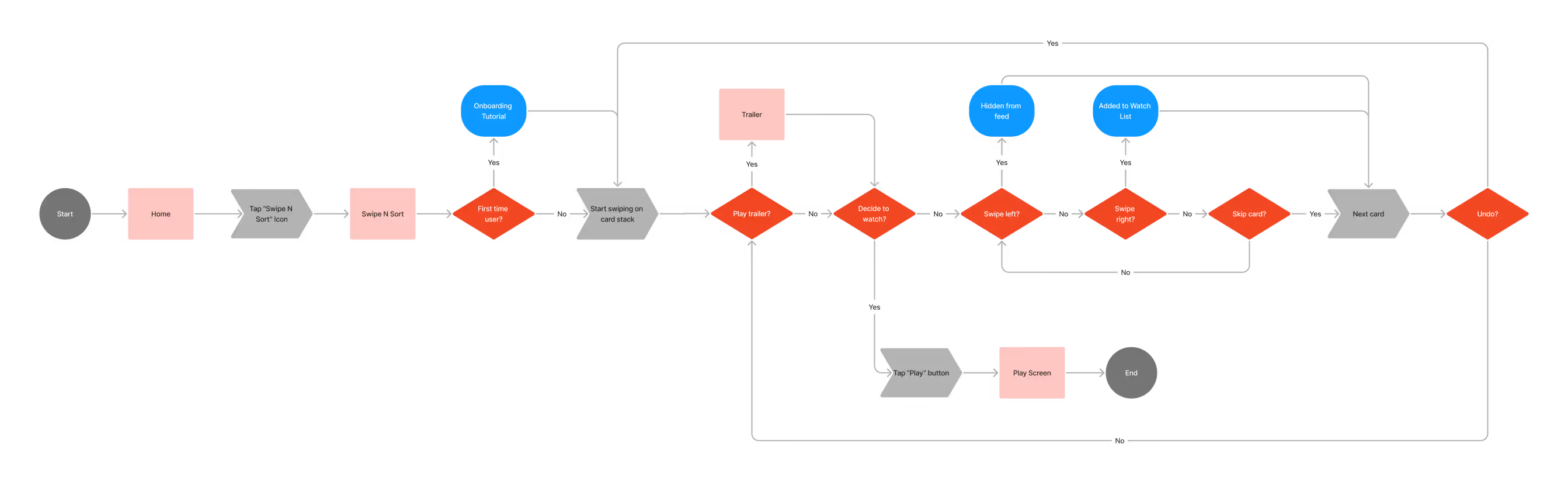
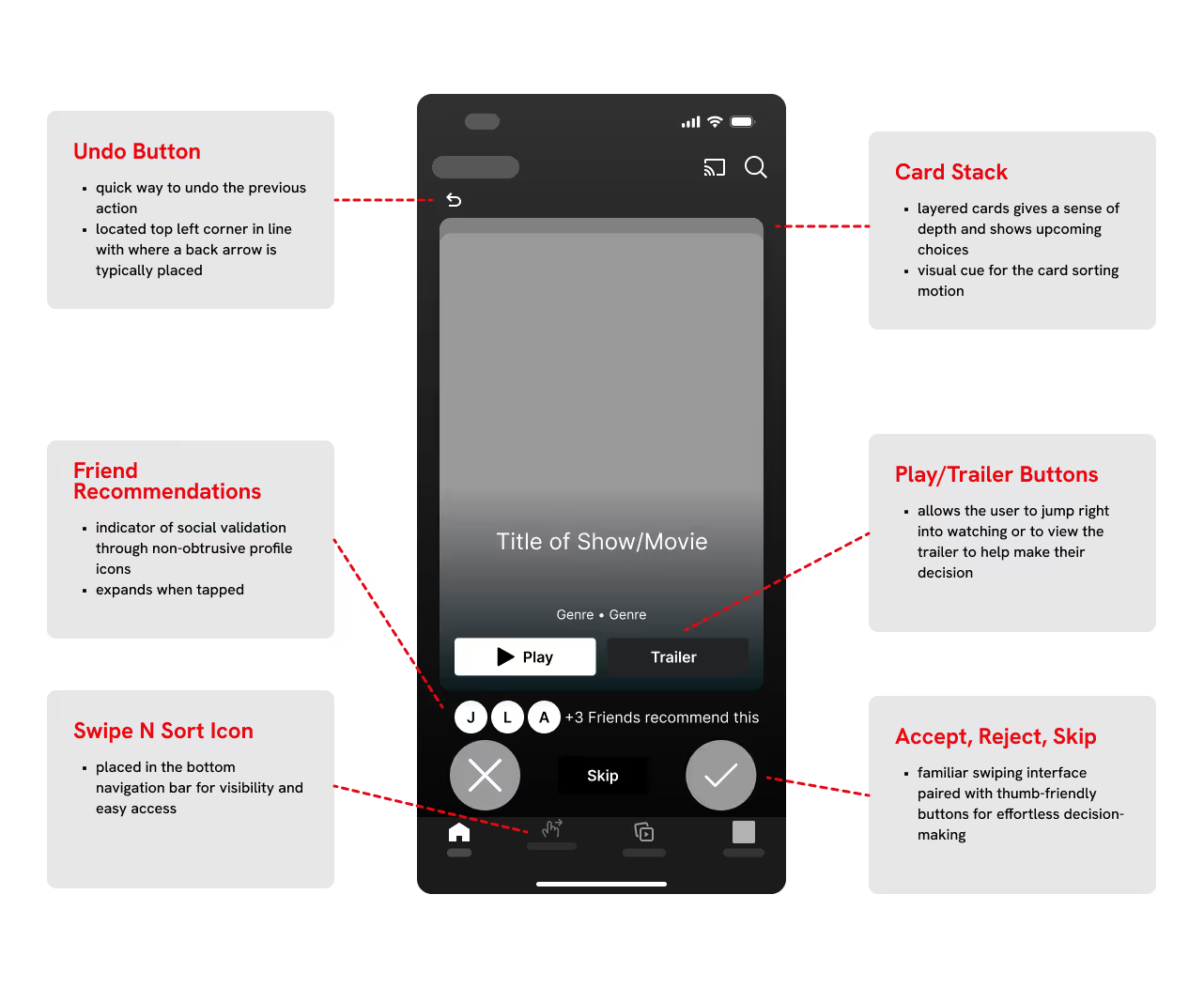
For a quick read on how the basic structure and verbiage would be received, I had 5 participants explore the lo-fi prototype. Here is some of the feedback I got:
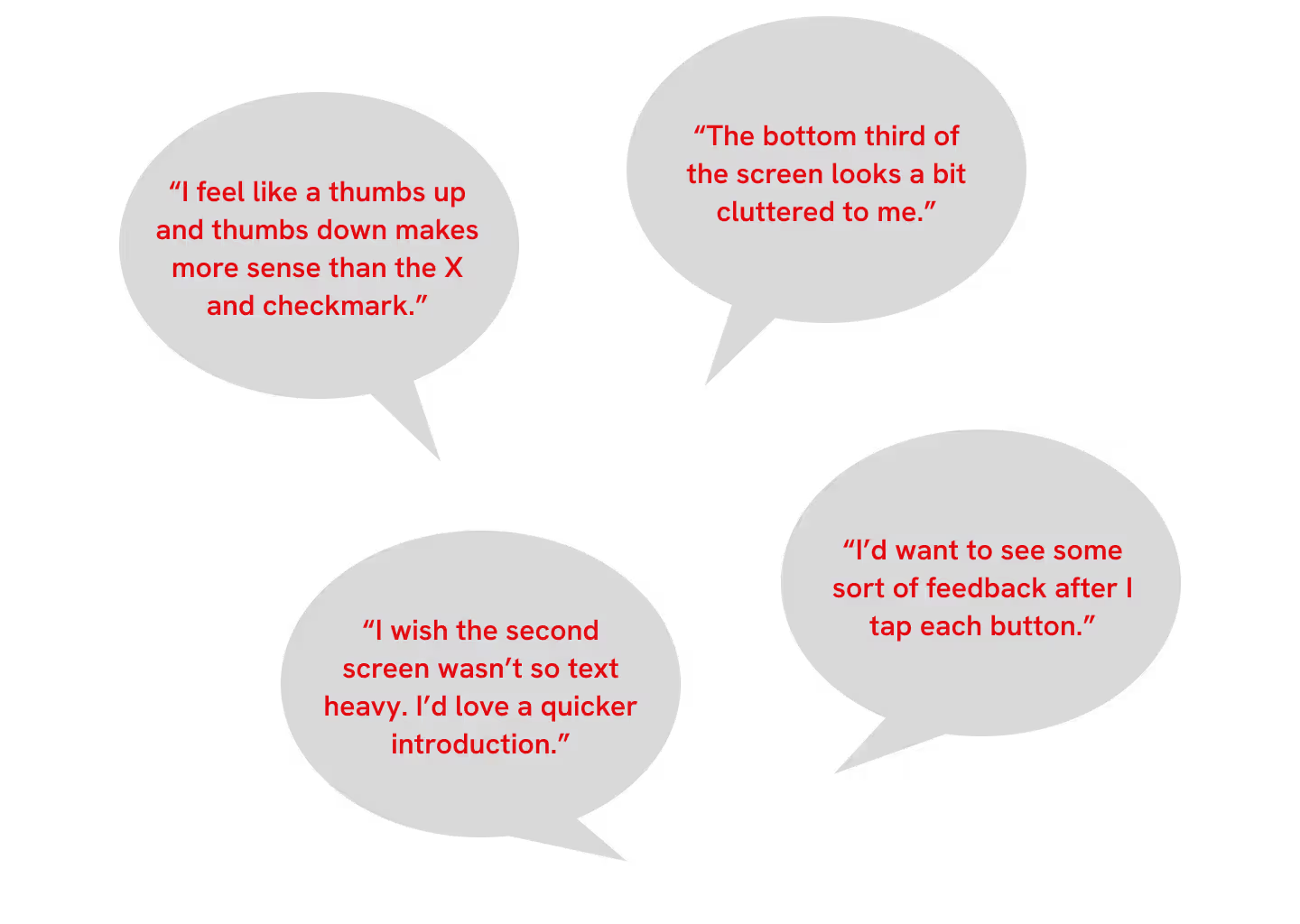
Based on these insights, I decided to make four main revisions for the hi-fidelity prototype:
1. Change the "X" and checkmark to thumbs up and thumbs down icons.
2. Add a subtle feedback animation after each action.
3. Simplify or rearrange the UI on the bottom third of the screen.
4. Shorten the onboarding flow.
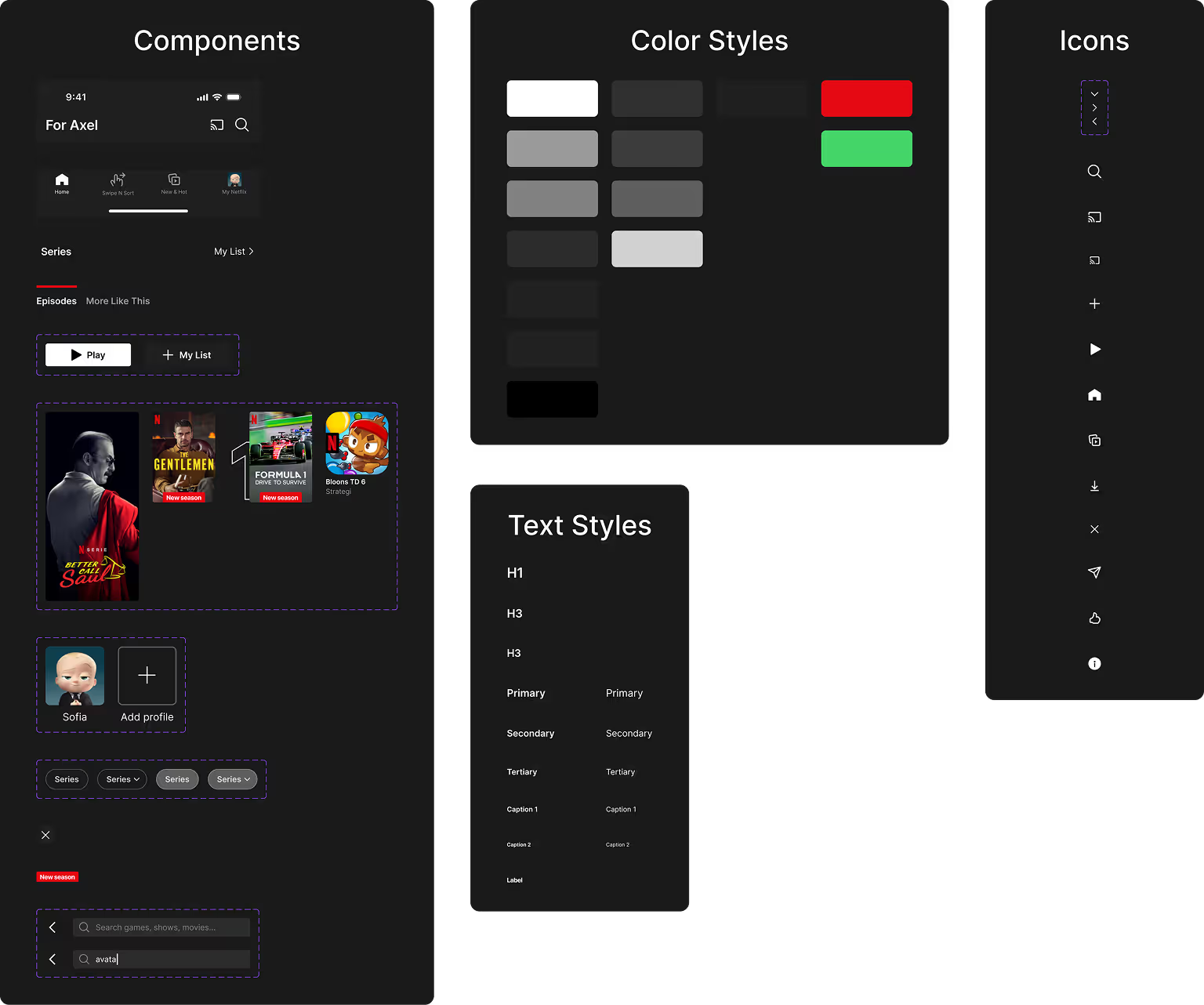
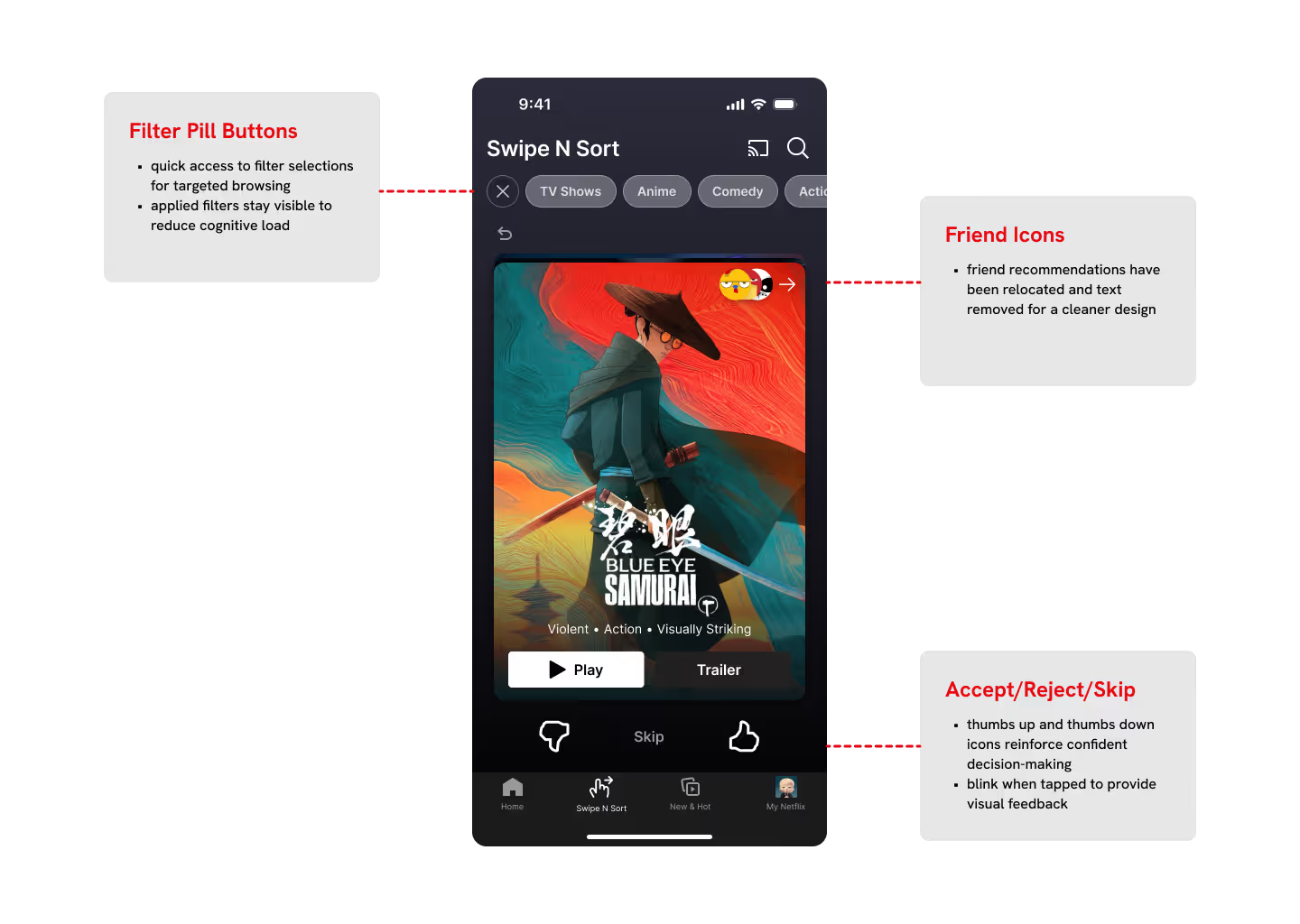
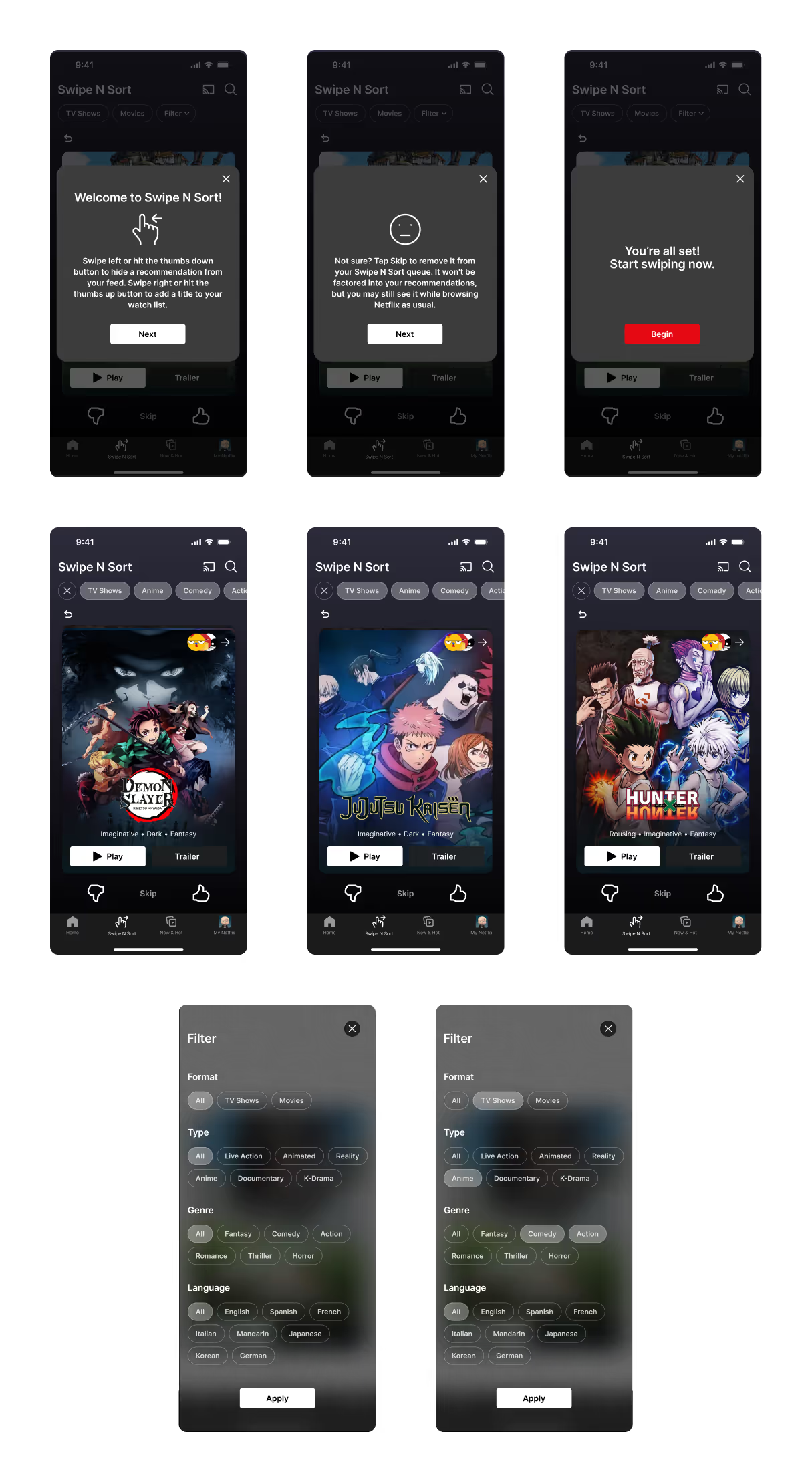
In the hi-fidelity prototype, I built out three flows: onboarding, adding filters, and swiping to choose something to watch. I tested these flows in 5 usability tests and discovered areas that still needed some extra tweaking, but the results were largely validating.
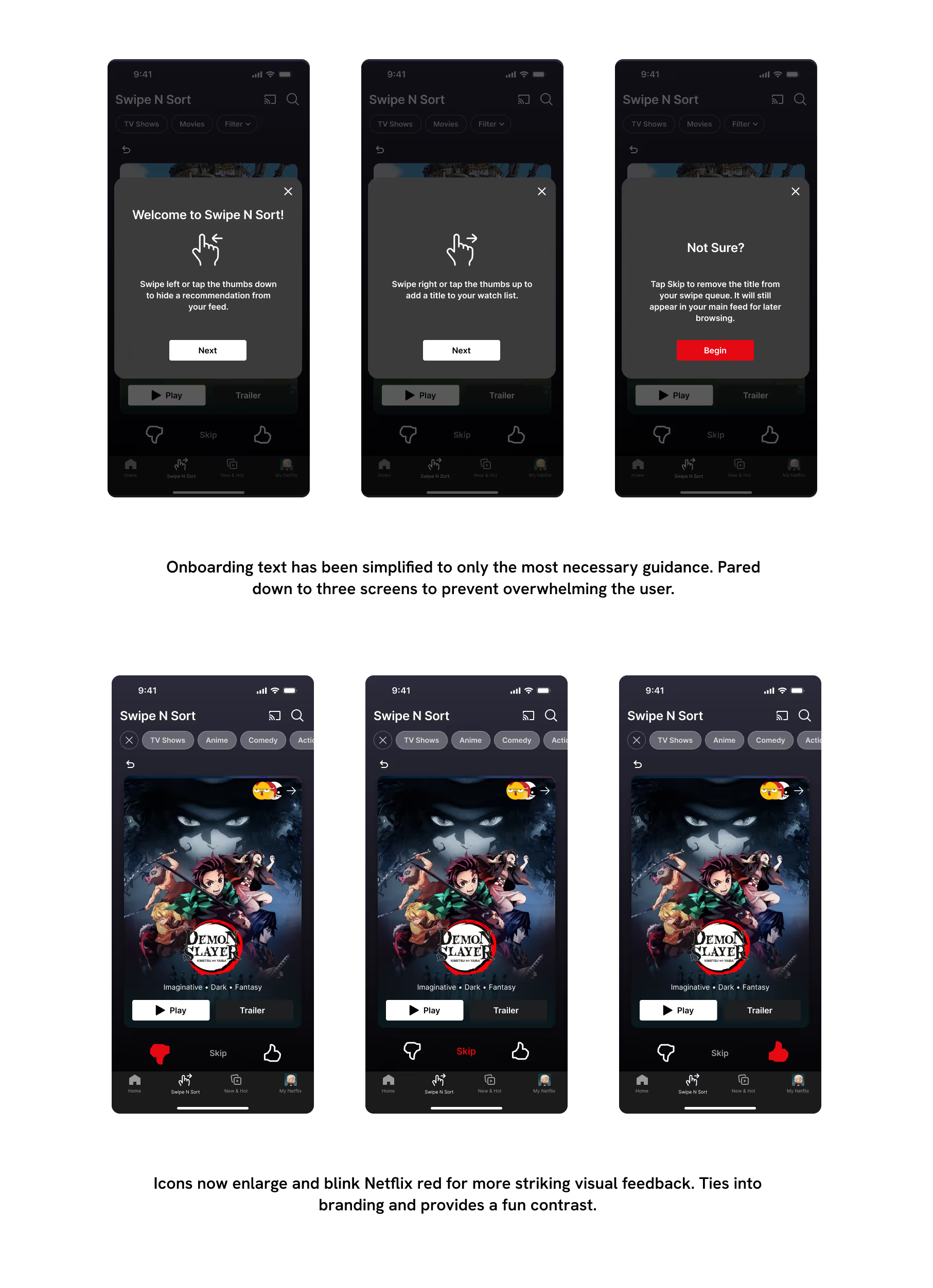
Reduced Decision Fatigue: Prototype testing showed users were able to make quicker decisions because of the focused recommendations.
Increased User Delight: Users expressed the process was more fun and interactive than just scrolling through a feed.
Design Clarity Insights: Feedback from testing helped to refine UX writing and visual cues for enhanced usability.
Prototype Synopses and Ratings: Test a content details feature for users wanting additional context before swiping.
Social Integrations: Validate interest in the "Friend Activity" icons to explore social-driven discovery and recommendations.
Mobile Optimization: Continue to refine accessibility and usability across different screen sizes and devices.
